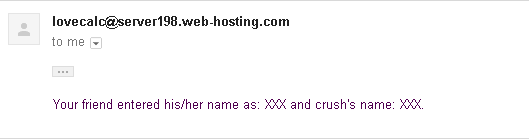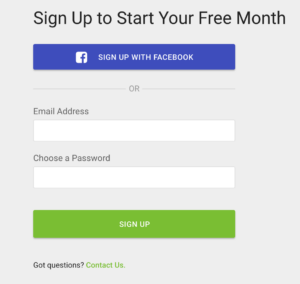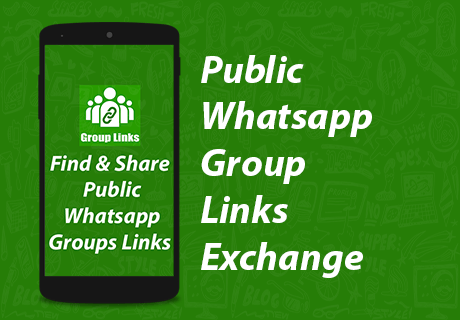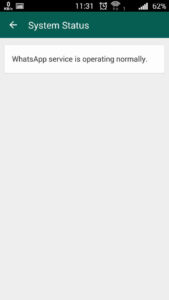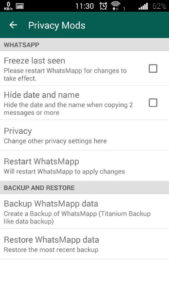Run 2 WhatsApp Accounts in Same Android Mobile Phone (2 Methods)
Run 2 Whatsapp Accounts: Today I will show you how can you install 2 WhatsApp accounts in single Android Phone and run 2 WhatsApp accounts.
Whatsapp tricks are much popular these days, one of them is
Dual Whatsapp account these days I am 100% Sure you have tried many methods for install 2 WhatsApp, and you didn’t got success yet, Don’t worry, with this guide you will able to run
multiple WhatsApp accounts in same android phone. these days also trending WhatsApp for dual sim phones. So I searched a lot about installing dual/multiple WhatsApp accounts in same android phone, and finally today I got a solution for this.
2 Whatsapp in single android phone
For Use, Multiple accounts in your android phone some guides need root, which is not suitable method for all Android users, with this guide you can install
dual WhatsApp accounts on your android phone without rooting it.
Whatsapp is now the biggest source of Sending text messaging via Android phone, Mobile phones are coming with dual sim feature too, so why not install 2 WhatsApp accounts in same android phone 2018. |
Dual Whatsapp. Also Checkout
Android Tricks.
Dual Whatsapp Method: Let’s enjoy this awesome feature. Whatsapp is now biggest and popular messaging app with 700 million active users. Some of the users want to run dual WhatsApp accounts on their Android phones, If you have tried OG Whatsapp method, then it will give you absolute error, So here i am sharing a method to run multiple WhatsApp accounts without Og Whatsapp Method.
Requirements for Run Dual Whatsapp in Single Android Phone
For Use 2 Whatsapp accounts on your one Android Device, you need some things to be setup on your device. So Simply Checkout some of the basic requirements for use dual WhatsApp on your Android phone now from below.
Steps To Install 2 WhatsApp Account in Same Android Phone (Dual Whatsapp) (No Root Method)
How to install Gbwhatsapp
- You will See Download Button In This app, Click on It and It will start downloading this app.
Now Just Install GBWhatsapp app in your Phone which you have downloaded from Above Step.
- After Install GBWhatsapp app Open It, & Enter your Mobile Number in it, which you want to use as secondary whatsapp account. (First one you are already using in original Whatsapp)
- After it, it will send otp code into your Mobile Phone, & it will automatically verify it in some seconds like normal whatsapp, no need to worry about it.
- Now after successfully verification, you are running 2 whatsapp accounts in your single android mobile phone. So try out this method will surely work for you if you wants to use 2 Whatsapp accounts in one android phone.
1st Whatsapp – in Original Whatsapp
2nd Whatsapp – GBWhatsapp
So this was an easy way, to use 2 WhatsApp accounts in your rooted android mobile phone, Check it out. If you have any confusion, then you can comment below I will surely help you out. Also check out some screenshots for better understanding.
Features Of this Dual Whatsapp App
- No Root Needed.
- No Obsolute Error like Og Whatsapp
- Working Smoothly.
- Many Cool Features are working you can check in GB Settings page.
- Latest APK Updated.
- Material Design
- Hide Last Seen like Whatsapp Plus
- Hide Blue Tick, Second Tick, Typing for Chat, Groups
- Copy Messages without Date & Time (No Bug like Normal Whatsapp)
- Share Big Files with Less limit
- Custom Icon
- Better Looking & Some MODs
- Anti-ban enabled – No Ban Issues like Whatsapp Plus
- Calling feature enabled – No Need to Worry About Calling Feature
- Updated design with bug fixes – Fully Stable. All things & features working.
- Latest mod – Including With All new features of WhatsApp
- latest WhatsApp mod Released (Based on Latest Version)
Multi Whatsapp Account in Single Device
Some of the other sites are also providing methods for use 2 WhatsApp accounts in one android phone. But some of them are not working & fake methods. but here, we are providing one of the best ways to running 2 accounts of WhatsApp in one android mobile phone. So must try out this method. If you are using phone of dual sim and WhatsApp want to run, then checkout full guide from below. Some of the peoples are already fed up by trying many more methods. So just try this final method & use it without any issues. So checkout this best method & use it. If you want to
enable Chat Heads in Whatsapp, then checkout this Guide.
Screenshots of GBwhatsapp with Dual Whatsapp Account
#2 Method
Steps for Install Dual WhatsApp / Multiple Whatsapp in your Android Phone (Without Root)
If you have any issues while follow above method, then simply try below mentioned method. It will help you to run 2 WhatsApp accounts on your one Android phone. So Simply have a look at that now from below and enjoy dual WhatsApp accounts on your single Android device.
- Download Parallel Space app from here – Play Store
- After Downloading this app, simply open it. Select Whatsapp from the list, and click Add to Parallel SpaceButton.
- Now Launch Whatsapp from Parallel Space app by clicking on WhatsApp Icon.
- Now it will launch 2nd WhatsApp. Verify your mobile number from this App.
Now you can enjoy 2nd WhatsApp on your Android device with this app. No root required for this method too. Parallel Space app can be used for run dual WhatsApp without any issues. So simply download and install this app now and enjoy 2 WhatsApp Accounts on your Android.
Final Words:
If you have any problems or Suggestions while using This Trick then feel free to comment here. This was my easy and working guide for use 2 whatsapp accounts in one android phone. If you are facing any Problems while using this trick then you can Comment here. Run 2 Whatsapp.This method is not based on any OG Whatsapp app which gives always errors. This is the fresh and New method for running Multiple WhatsApp accounts in Single android phone. Whatsapp Tricks are much popular these days so i am shared this 100% Working method for running multiple WhatsApp accounts in same android phone without getting any error | Dual Whatsapp.
Conclusion
This was the most Simple Method for running 2 Whatsapp accounts in one Android Phone. However, there are also some other methods like 2 line whatsapp etc. But this method is best for me. I have tried first & then share it here that it's working perfectly. So if you are looking for this method, then you are at the right place. Have a look at it. I hope you will like this post. If you liked, then share this post on via Sharing Buttons Below. If you have any issues while using this Guide, then feel free to comment below. Thanks for visiting. Keep visit here for more stuff like this. | Dual Whatsapp.




, like Below Screenshot. Also you will get both names in your login page.