How To Translate The Text On An Image With Google Translate App
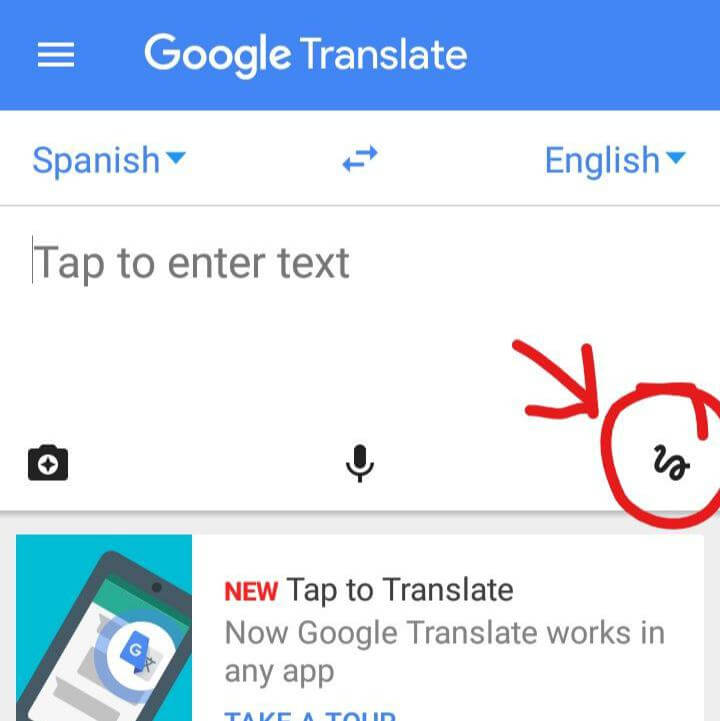
What's the major problem that you face every time you go to a new place? Yes, you’re right. It's language problem. When you read the signs on street or the menu in a restaurant, you don't understand a word as to what's written on it. If you need to urgently take a metro in that city or a bus, you land in some serious problems because you don't understand what's written on the signs. And even when a new place opens up in your city with different language, you face issues reading about it. You search for different people to ask and help you and if they don't understand your language then your problem only increases.
What if you could just point your Android phone at images and they get automatically translated to the language you want them to? Yes, it's possible in today's world with technology moving at a high pace. There are many Apps to do that but many of us are not aware. But the most simple and reliable one is Google Translate. Google Translate helps you translate between 103 languages by typing. It also has offline translation between 59 languages. Several other modes of translation are also there in this App.
But the most exciting feature is, with the help of Google Translate, you can also translate the text on an image in around 39 languages. It is instant text translation. Here are the steps how you can do that:
How to Translate Text from Image with Google Translate App
- First you need to download the Google Translate App, if you don't have it already installed in your smartphone. You can download the Google Translate App from the PlayStore on your Android phone.
- After downloading, open the App. You'll see the main screen. On the top-left corner there you'll see Detect Language. Click on it and you'll see a dropdown menu with different languages.

- Select the language you want to translate from which is on the image. For example: If you want to translate some Spanish text on an image, choose Spanish as I have in the screenshot.
- Now, select the language you need to translate your text to. In our example, let's translate to English. So, I have selected English.

- After this you need to click on the camera icon which is below the typing area. This will allow you to click the picture of the image whose text you want to translate.
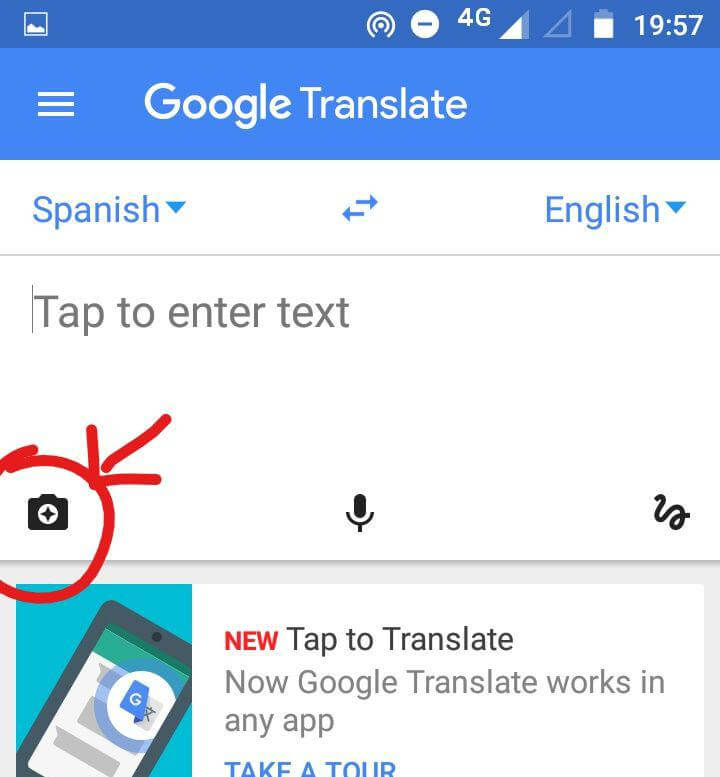
- Now you need to adjust your camera to the text on the image which you want to translate. For example: I have searched for a Spanish word and will click the picture of it from my laptop screen.
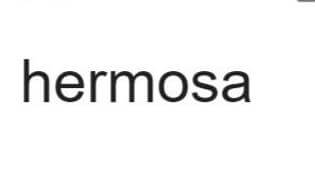
- And done! Your text will be translated to the language you needed as you can see in the screenshot below.

These were the simple steps to solve a big problem. By following them, you can translate the text on an image with the help of Google Translate App. And you will save yourself from many problems. It will really help you in travelling or if you get a new job in a new place.
Also, one interesting feature is you can draw characters or type the text, instead of clicking the picture of the image, to translate in around 93 languages. This works when you are not able to get a clear picture of the image. So, you can just hand write it. The app will detect it and translate it to the required language. To do that the steps are:
- Instead of the camera icon, now click on the Write icon which is at the right-center as shown in the screenshot below.
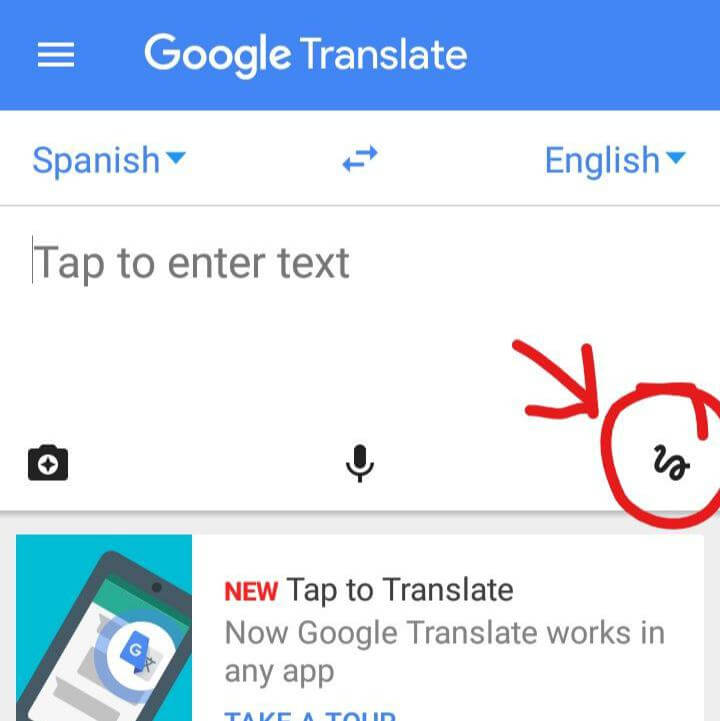
- Now write your text whatever is written on the image. You can draw the text or also type it simply.
- Google Translate will detect it and translate it accordingly for you in the required language.
- Here for example I have touch-typed the same Spanish word as above and Google Translate has automatically translated it to English within few seconds.

Conclusion
Now all our problems of communication are solved with the ease of technology. Google Translate App is one amazing app which translates everything to what you want. There are still some languages which are yet to come but most of them are already there. Indeed, a great trick for our day-to-day life which many of us don't know.
So, do use this trick when you are visiting a new place or restaurant and see an image in another language. You'll learn about new things.In addition, it will also widen your knowledge and will make you smart among your friends and colleagues. Also, you can learn many new languages free of cost with this if you practice daily. Knowledge of an extra language can always help you in future. It will also help those who need to make their English stronger.
No comments:
Post a Comment